About four hours ago, I received notice (several of them actually from various different venues and feeds) of the highly anticipated software update from Barnes & Noble for the Nook Color (specifically update 1.4.1). When the Nook Tablet was announced last month, B&N also mentioned this software update, probably as a carrot to current owners of the Nook Color. Since I’m a geek by nature and can’t stand to let an update languish, I dived right in and manually installed the update.
Manual Update (Download, Side-Load, Wait)
I barely glanced at the instructions. I read just enough to confirm that the process for 1.4.1 seemed essentially identical to the last three software updates. I actually didn’t get a chance to manually install 1.3 as it happened ‘automatically’ overnight while I was sleeping. I did manually download and install 1.2 though, but that was back in May when I first received my Nook Color.
Basically, I downloaded the 208 MB file. I made sure I had at least 20 percent battery life left (I had 65 percent), then I connected my Nook Color to my laptop. I copied the downloaded file to the root of the Nook Color’s internal storage area (not the root of my microSD card). I safely disconnected my Nook Color and left it alone for the next couple of hours (I had other things I needed to attend to). The Nook Color will automatically ‘see’ the file, uncompress it and install the software update.
What’s New?
The following is copied directly from the Nook Color Software Updates page:
The NOOK Color Ver 1.4.1 update contains new features and enhancements, including:
- Access to popular movies and TV shows streamed through Netflix
- NOOK Comics™ including the largest collection of Marvel graphic novels – with vivid colors & rich images, the action nearly jumps off the page. Your issues always in perfect condition to enjoy again & again.
- PagePerfect™ NOOK Books™ – a whole new category of NOOK Books carefully crafted to keep the precision and beauty of their stunning print versions. Zoom in on pictures, and fluidly scroll through pages of beautiful cookbooks, art books, and more.
- Over 100 enhancements, including reading NOOK Books in portrait and landscape modes, direct look-up of words in the built-in dictionary, increased font size selection, and more.
Observations
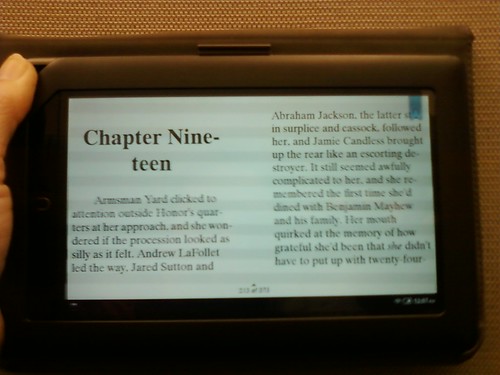
I tested out as many of the enhancements as I could find over lunch. I read an ebook in portrait and landscape mode (the latter was not previously an option). The ereader reacted faster to my touch gestures as well. I really like the updated ereader interface, including the progress bar that shows me how many pages are left to read in the current chapter and the ability to lookup a highlighted phrase via Google or Wikipedia.
I checked out the new home for Nook Color apps (relocated to the Library section). The Library got a small overhaul, but nothing that jumps out and grabs me. The new non-beta version of Nook Friends lets you import contacts from Facebook in addition to the other sources previously supported. I connected to my NetFlix account and tested video streaming. The music player didn’t lose my music or my playlists or my audiobooks and the Pandora app still streamed music. All my photos and non-B&N ebooks remained intact and readily available.
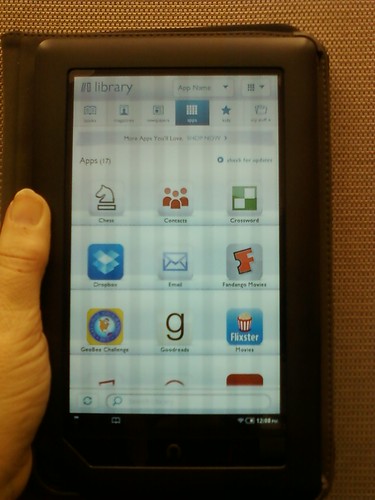
The only app I had any trouble with was the GoodReads one.* I contacted them via their Feedback forum as I’m probably one of the first to update the Nook Color and attempt to use their application. I was able to access GoodReads, however, via the web browser.
My initial thoughts on the update are positive. I like what I see, especially in the updated ereader interface. I also like having my Netflix streaming available literally in the palm of my hand (so if I don’t feel like reading at lunch, I can instead watch old Star Trek episodes). The software update will be pushed via wifi starting next week, but if you don’t mind getting your hands a little tech-dirty, I’d recommend you download the update and enjoy the benefits at your earliest convenience. This update takes some of the sting out of not waiting until Christmas to purchase an ereader. If I’d had the patience back in May to wait just six months, I could have had a dual-core processor version in the Nook Tablet. At least now I can enjoy most of the benefits of the software, without the hardware upgrade.
Tweaks
After nearly a full day of use, I’ve found a couple of strange web browser issues that Barnes & Noble customer service wanted to fix with a sledge hammer (i.e., they wanted me to de-register and re-register my Nook Color). I refused and asked for a different less ‘scorched earth’ resolution. By the time I started chatting with them, I’d already cleared my cache, cookies and history and powered off the device twice. The customer service representative asked me to wait a few minutes while he consulted the next tier of support. He came back and asked the I set the browser to ‘default’ mode. I countered asking if he meant the option under Advanced Settings that resets the browser to ‘factory’ defaults. He wasn’t completely sure so while I waited for him to get confirmation, I reset my Browser Mode setting from ‘Mobile Browser Mode‘ (where I had been for months if not from the beginning) to ‘Desktop Browser Mode‘ and returned to my web page. Now, I was able to navigate to my Yahoo Mail mobile web site and the Google Reader page included all the options (some where missing before switching modes).
I still use mobile sites when I can (and had to edit my bookmarks or re-bookmark the mobile versions of my favorites) because I prefer the streamlined interface on the smaller screen. So I’m back to being happy with my Nook Color and still exploring all the new and enhanced features. If I find any more tweaks or tips this week, I’ll continue to add them to this post.
* Update 12/15/2011: GoodReads fixed the application within 48 hours of my initial post to their Feedback forum and last night I downloaded the updated app (press the ‘Check for Updates’ link in the Apps section of the Library) to my Nook Color. The About page displays version 1.7.3 as the currently installed version. I tested the app and determined all the features I’ve come to know and love were again functioning as expected. A DropBox update presented itself simultaneously with the GoodReads update, so I downloaded it as well. The About section of the Settings show version 1.2.7 installed. The application appears to be functioning normally.

I upgraded my nook color to v 1.4.1 yesterday and one app i notice that no longer works correctly is dropbox. I get a message that says: Your device has no SD card, or you have a phone connected to your computer, so dropbox won’t work properly.
I have not used a SD card to access my photos before and the app worked fine. I did re install the app on my computer hoping that the files would re synch but they did not. There is no phone connected to my nook. I have contacted both vendors with the issue.
I tested DropBox yesterday (and again today), but I don’t use it like most people probably do. I don’t sync my Nook Color storage (either internal or microSD) with DropBox. In fact, I don’t sync DropBox with any of my computers. I just use it as a personal cloud archive location.
I just opened the DropBox app on my Nook Color and I was able to access my documents, photos and files in my DropBox folders. And, for the first time ever, I uploaded a file (a photo) from my Nook Color to DropBox (successfully).
I do know that DropBox recently upgraded their system (yesterday or over the past weekend), because a consultant I was working with yesterday was having trouble synching from his computer to his DropBox account, so it may be an indication of a broader issue.
Thanks for stopping by!
Thank you! I have emailed the drop box vendor.
Drop box had a new update that came out today that has fixed this issue for the Nook Color 🙂 Cudos to them for a quick fix !
Thanks
Barb
I wondered if the update I downloaded last night fixed your issue. Great news!
Can you help me? When I try to manually update to the 1.4.1 software (my device didn’t automatically do it for some reason – I’m not very tech savvy), it starts to save to my Nook when it’s connected to the computer, then stops and says something like “unable to download, device not ready” then ejects the Nook. Any advice?
I would take your Nook into Barnes & Noble store. They will gladly update it for you.
If you are not close to a store, the next thing I would try is a different computer. Also, try completely shutting down the device (power it off) and try again.