Product: Asus Transformer Pad TF701T
Rating: 4 out of 5 stars
Purchased: January 2014
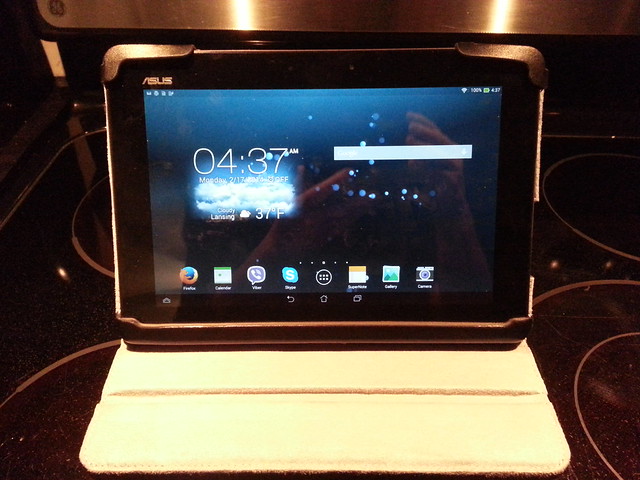
Three weeks ago I finally decided upon an Android tablet to buy to replace the Nook Color that was stolen from me while touring Europe last May. I took my time selecting one that was reasonably priced and provided most of the features I wanted in a tablet. My highest priority was readability. As you probably already know, I read, a lot. In fact, I read almost any chance I get. News, magazines, blogs and ebooks. A larger screen means less scrolling for me and more time devoted to actual reading.
Once I decided upon the Asus Transformer Pad TF701T, I then went shopping. I searched the local retail outlets, but couldn’t find one in stock and on sale. I stumbled upon a good price at a photography store based in New York. Even more odd, I’d bought something from them recently (for my father’s birthday back in November) so I felt more comfortable using their web store. B&H Photo had the tablet on sale for $399 (the sale has since ended though), so I placed my order and waited impatiently for the package to reach my home.
The tablet arrived safely and my husband graciously opened the box and plugged it in to start charging it before I got home from work. I let it charge overnight. I spent an hour or two Saturday morning installing updates and applications and configuring the tablet to suit my preferences. I also created a separate user account for Terry so he could install his apps and games in his own space on the tablet.
I had some concern about previously purchased Android apps that reside on my smartphone and whether or not I would be allowed to install them again on the larger form factor tablet. I especially wanted to use the Transformer Pad with the SkySafari Plus for Android. I should have had more faith:
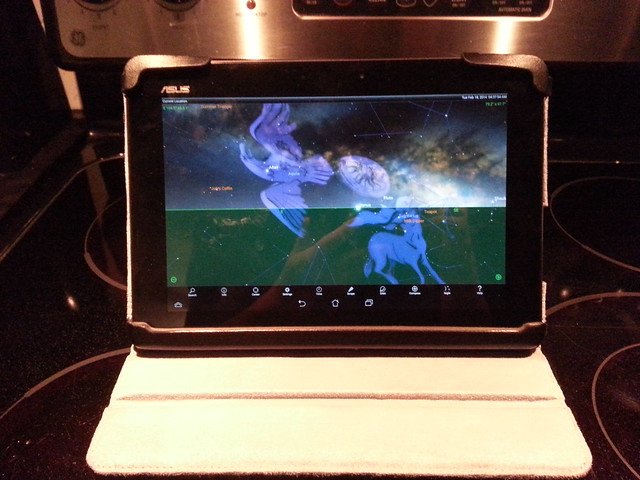
It’s also nice to be able to read my subscription to Astronomy magazine on such a beautiful screen.
Last week I ordered a Targus leather binder-like cover for the tablet, which weighs significantly more than the tablet. At least it’s more protected from dogs and flying dog toys now.
I only have one quibble with the tablet: the camera(s). No flash. Not the greatest quality. My phone takes better pictures (and has a flash). But it’s a minor quibble, since I never planned to use the tablet for photography in the first place.
My only other hiccup came when Asus pushed the 4.3 Android update to the tablet. Part way through the upgrade, the process shut the tablet down. However, it failed to inform me ahead of time that this was going to happen so for several hours I thought my tablet had become so much dead electronic weight. I eventually got the tablet to resurrect itself and it’s worked fine ever since.
I’ve enjoyed using the Transformer Pad and I look forward to many months (hopefully years) of good use out of it. I do plan to buy the docking keyboard for it soon, and I’ll report back on how well that works in a future blog posting.
Addendum (2/27/2014): I forgot to mention that I watched over half of the first season of Beauty and the Beast via Netflix streaming on this tablet. I used my favorite highly-recommended Bluetooth headset to easily connect to this Android tablet. The screen is amazing and the audio isn’t bad (through the speaker) but I prefer my headset. My only disappointment came upon finishing the first season and discovering that CBS (the creator of the season) apparently has an exclusive contract with Apple to sell some of their current shows, because Beauty and the Beast’s second season is only available via iTunes. And I came too late to the part to catch the second season via my DirecTV video-on-demand, which only provides me the last five or six episodes (same as what’s available via the CW web site). It’s not all bad though because I read the episode synopses for the second season and I don’t like the direction the show went at all. I can wait until it’s available from Netflix later this year.
