The names have been changed to protect the innocent, except in the case of my daughter, who has an understanding and equally sarcastic nature comparable to my own. And I’m just as guilty as those family members I poke fun at below in seeking their expertise with respect to technology of a different flavor. The generation that preceded me has years of hands-on experience applicable to the infrastructure we depend on everyday (electricity, plumbing, mechanical know-how, etc.), while I’ve spent years storing up knowledge of a less concrete kind (aka information technology). Frequently, I reinforce to all family members when they come calling that “I don’t do hardware” so as long as we keep things soft, I’m all ears and ready to help.
 One night this past week, after a dinner, my husband and I decided to watch The American, a movie starring George Clooney, something we’d recorded to DVR several weeks ago and just hadn’t gotten around to watching. Thirty minutes into the movie (with more dead bodies than dialog), I received a text message alerting me to an e-mail from a family member (while we can both claim to be of the Baby Boomer generation, he was in the vanguard, while I squeaked in the rearguard), who had just purchased a Nook Color, detailing some of his frustrations with the accessories. I grabbed my own Nook Color and logged into my Yahoo mail account to retrieve the entire message (too slow via my dumb phone). Since I had recommended the Nook Color, and the anti-glare scratch protector accessory in question, I felt chagrined by his difficulty in wasting two of the expensive covers in two attempts to align and adhere to the Nook Color’s screen (without bubbles or dust or grit getting between the protecting plastic and the glass screen).
One night this past week, after a dinner, my husband and I decided to watch The American, a movie starring George Clooney, something we’d recorded to DVR several weeks ago and just hadn’t gotten around to watching. Thirty minutes into the movie (with more dead bodies than dialog), I received a text message alerting me to an e-mail from a family member (while we can both claim to be of the Baby Boomer generation, he was in the vanguard, while I squeaked in the rearguard), who had just purchased a Nook Color, detailing some of his frustrations with the accessories. I grabbed my own Nook Color and logged into my Yahoo mail account to retrieve the entire message (too slow via my dumb phone). Since I had recommended the Nook Color, and the anti-glare scratch protector accessory in question, I felt chagrined by his difficulty in wasting two of the expensive covers in two attempts to align and adhere to the Nook Color’s screen (without bubbles or dust or grit getting between the protecting plastic and the glass screen).
Since the movie bored me to tears, I grabbed my phone and headed upstairs to my library (formerly my daughter’s ‘green’ bedroom). I called my frustrated family member and caught him mowing his lawn. I volunteered to send him my spare anti-glare screen protector (I applied mine correctly the first time which is a miracle … see ‘I don’t do hardware’ above), but he declined. We spoke briefly about his buying experience and lack of wifi at his home. He returned to his mowing and I called B&N customer service to learn more about how (and if) ebooks purchased from B&N Online could be synced to the Nook Color in the absence of wifi, using only the mini-USB cable and his wired home computer.
Rather than return to the movie, I finished reading Leviathan Wakes, the scifi space opera selection for September at the GoodReads SciFi & Fantasy Book Club. I called the family member back, ready for a long call on how to download ebooks and transfer them to the Nook Color from your computer. He had already attempted to use Adobe Digital Editions (ADE), which is required for checking out ebooks from most libraries (see this excellent “how to” article created by the Kansas City Public Library for more information). ADE correctly recognized his Nook Color, but no matter what we did, we couldn’t drag an ebook to his device. I gave up on that and promised more research (which I did the next day, turning off wifi on my Nook Color and successfully dragging newly downloaded ebooks to it from ADE).
Next I helped him download public domain ebooks from Project Gutenberg and Feedbooks, going step-by-step (and ‘blind’ in my case, doing it all from my memory) from where the file was downloaded on his computer, to finding the correct folder on the Nook Color’s virtual drive (the J: drive in his case), even renaming some of the epub files to make them easier to find on the Nook and wrapping up the process with the ‘safely remove hardware’ feature of Windows Vista (another ‘amazing’ feat of tech support, since I’ve rarely ever used Windows Vista and relied on the theory that Microsoft programmers were inherently lazy and didn’t change the dialog boxes much between Windows XP and Windows Vista). Shockingly (well, not to me anyway), he had never used the Safely Remove Hardware feature before.
In the midst of this long phone call requiring intense concentration on my part, I heard my phone blip at me several times. I assumed I received some text messages or other e-mail alerts. Imagine my surprise when my husband opens the door to my library holding his phone out to me telling me it’s our daughter. Wondering why she couldn’t just talk to her dad while I was otherwise occupied with my own phone, and worried something horrific had occurred (stupid, I know, but I’m a mother), I put the other family member on temporary hold and took my husband’s phone to my other ear. The first words out of my daughter’s mouth were: “The text in this table keeps bleeding past the table boundaries …” Can you see my eyes rolling up into the top of my head?
Once my brain rebooted from the overload, I told my daughter I’d call her back in about thirty minutes and also told her to e-mail me the document she couldn’t format correctly. Returning to my other phone call, I reviewed the process two more times with him, watching (well really listening to his astronaut-esque recitation of what he was doing in the absence of a video feed) perform the download/transfer process successfully twice. I gave him a couple of tips for re-arranging and removing items on the Nook Color home screen and called it a night.
I returned back downstairs, to wake up my laptop so I could fire-up Word in anticipation of rescuing my daughter’s document. I checked my Yahoo e-mail account but had not received anything from her. I called her and she thought she had sent me the e-mail with the document attached, but had forgotten to click the send button. My eyes rolled up into the top of my head again and came back down when I finally received the e-mail. With her still on the phone talking to me (I put it on speaker phone so her dad and I could both listen and talk to her while I typed), I deleted a couple of misused drop caps and inserted some hard paragraph marks in the overloaded table cell, saved the file and returned it to Rachelle. She’d already left her computer but returned and didn’t like where I’d put the hard paragraph marks so I let her in on the secret (which works whether you use MS Word or OpenOffice like she does): To insert a hard paragraph mark, hold down the Shift key and then press the Enter key. Terry and I said goodnight to Rachelle and I went to bed to dream of something other than ones and zeroes, bits, bytes or anything remotely related to information technology.
For those looking for free or cheap ebooks to purchase and download to your Nook, here’s a handy list of my favorite frequently used sites:
 Last year, a few days after my birthday, I scrapped my MySpace blog, mostly due to interface changes, and ventured here to WordPress with a backup blog at Blogger. My original intention was to journal my astronomical adventures here and do some inspirational topics on the backup site. While I didn’t blog daily, I did manage to craft over two hundred blog entries here (this being my 225th).
Last year, a few days after my birthday, I scrapped my MySpace blog, mostly due to interface changes, and ventured here to WordPress with a backup blog at Blogger. My original intention was to journal my astronomical adventures here and do some inspirational topics on the backup site. While I didn’t blog daily, I did manage to craft over two hundred blog entries here (this being my 225th).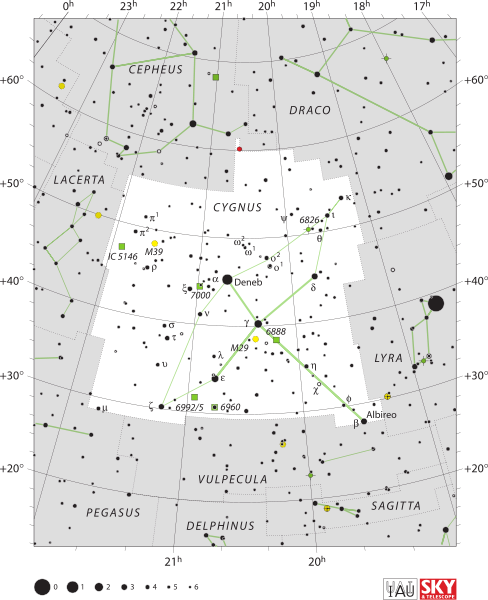

 One night this past week, after a dinner, my husband and I decided to watch
One night this past week, after a dinner, my husband and I decided to watch