I’m writing this “how to” article for those members of my family (who shall remain anonymous) that resist the urge to create an account for every website they happen to frequent. There is a way to follow my blog without creating a WordPress account.
Here’s how in four easy steps.
Step 1.
- Visit my blog (if you’re reading this then you are already there) at http://blog.hennethannun.net/
- Click on the Follow link found in the lower right-hand corner of your browser window (see example below)
Step 2.
- Enter your e-mail address and click the “Sign me up” button.
- Go check your e-mail (the one associated with the e-mail address you entered in Step 2 above).
- You should receive an e-mail similar to the example below. Click the “Confirm Follow” button within that e-mail to review your subscription options.
Step 4.
- You have three (3) subscriptions options available: immediate, daily or weekly. The default option is immediate, which means every time I publish a new blog post, you’ll immediately receive an e-mail. Otherwise, you’ll receive a daily or weekly digest.
And there you go. If at any time in the future you wish to change your subscription options or stop following my blog, you can do so easily from any of the e-mails you receive from WordPress.com by clicking on the Manage Subscriptions link.
Thanks and have a great day!

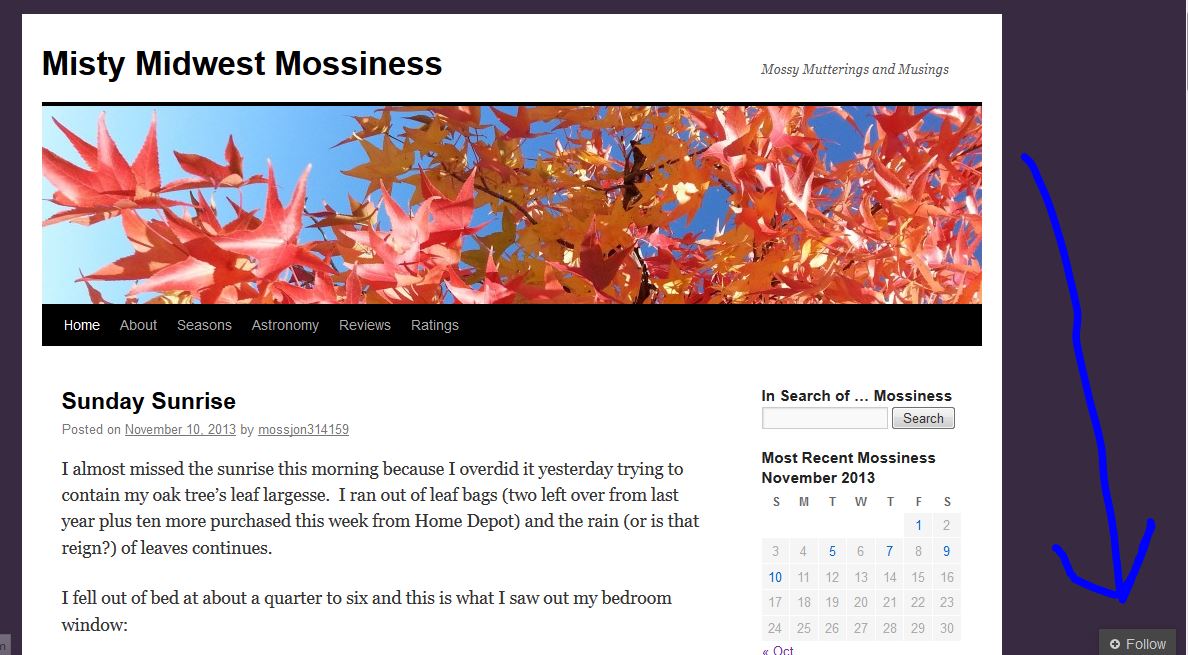



I really enjoyed reading this, thank you.