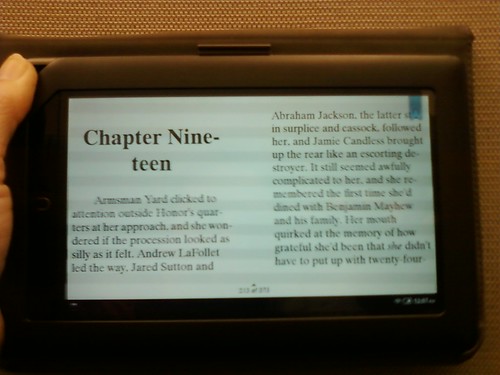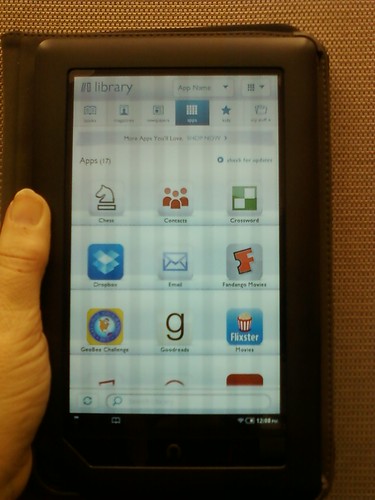My old pedometer finally bit the dust last month. That explains why you haven’t seen any posts here relating to my weekly or monthly step stats. My Omron pedometer decided it needed a permanent vacation. This prompted me to go looking for a new and improved model.
My old pedometer finally bit the dust last month. That explains why you haven’t seen any posts here relating to my weekly or monthly step stats. My Omron pedometer decided it needed a permanent vacation. This prompted me to go looking for a new and improved model.
I reviewed the Omrom pedometers at a website I stumbled upon dedicated to pedometers called, not surprisingly, PedometersUSA.com. At a bare minimum, any new pedometer had to do everything the Omrom HJ-113 could do, including resetting automatically at midnight and having a seven-day memory. I didn’t find anything from Omrom that flipped my trigger though.
 Using the PedometersUSA.com ‘Best Rated/Accuracy’ web page, I reviewed all the pedometers listed under ‘High Accuracy – Multi-Function’ and decided to purchase the Pedusa PE-798 Tri-Axis pedometer. The number one reason I bought this model? It’s rechargeable, which means I never need to buy another weird small coin battery again or keep track of a small screw driver to access said battery. I couldn’t believe the low price of $16.95 and I appreciated the free shipping as well.
Using the PedometersUSA.com ‘Best Rated/Accuracy’ web page, I reviewed all the pedometers listed under ‘High Accuracy – Multi-Function’ and decided to purchase the Pedusa PE-798 Tri-Axis pedometer. The number one reason I bought this model? It’s rechargeable, which means I never need to buy another weird small coin battery again or keep track of a small screw driver to access said battery. I couldn’t believe the low price of $16.95 and I appreciated the free shipping as well.
I placed my order on Monday August 27th and I received the package on Saturday, September 1st, which impressed me for free shipping. The pedometer came to me uncharged, so I hooked it up to my laptop to charge for a couple of hours. A small CD came in the package which contained the tracking software, which I installed on the same laptop. Windows 7 had already identified and installed the correct driver when I initially hooked up the pedometer’s short USB cable.
Pros:
- Rechargeable
- Multifunction
- 7-day Memory
- Downloadable
- TrakNote Software (mini-review below)
Cons:
- No belt clip
- No lanyard clip
Sunday morning, while working from home on an application upgrade (it’s what I do), I read through the one sheet map-like-folded user’s guide and got the clock set (sort of … more on that later), my stride length and my daily step goal. I got the lanyard attached to the device, but didn’t really see the point since the cord did not include a clip. I will probably steal the lanyard from my old Omrom pedometer, which does have a clip. Since this new pedometer is supposed to ‘highly accurate’ using a tri-axis (instead of a dual axis like the Omrom had), I can just put it in my pocket or my purse. I slipped it into my pocket late in the day on Sunday and recorded about a thousand steps before retiring for bed.
I woke up early on Labor Day and decided Apollo needed a walk. I slipped the pedometer into my pocket without looking at it and headed out the door with Apollo pulling me down the steps enthusiastically. I wanted to stay out at least three-quarters of an hour, if not an hour, so I could enjoy the gradual brightening of the sky as dawn approached. I checked the pedometer when I reach the halfway point, while crossing Main Street at Mary Street and thought it odd I had already surpassed four thousand steps. Apollo and I continued south through the partially developed Lansing Town Centre area down to Sonic and then back north again, retracing our steps to Mary Street.
Once I got back home, I put my reading glasses on and realized the clock was off by twelve hours. This meant that at midnight, the pedometer didn’t reset because it thought it was noon. I adjusted the clock and made a mental note to subtract about a thousand steps from Monday’s total steps.
TrakNote Software
 I no longer have to worry about where I put my reading glasses when I want to record my steps in my fitness log. The software that came with my new pedometer makes this insanely easy. It even allows more than one user to use the software, although I don’t think you can have more than one person per pedometer (how would the pedometer know?). If I were to purchase another one for Terry, he could use the same installation of the software.
I no longer have to worry about where I put my reading glasses when I want to record my steps in my fitness log. The software that came with my new pedometer makes this insanely easy. It even allows more than one user to use the software, although I don’t think you can have more than one person per pedometer (how would the pedometer know?). If I were to purchase another one for Terry, he could use the same installation of the software.
 The first time I ran the software, I filled out a short user profile. These data points: gender, age, height, weight and stride, help calculate calories burned. The target step I had already set directly on the pedometer, but it’s nice to be able to update it via a computer keyboard. I connected the pedometer to an open USB port on my laptop before running TrakNote (you will get an error message if the pedometer is not connected). I saved my profile and continued to the main screen of the TrakNote software.
The first time I ran the software, I filled out a short user profile. These data points: gender, age, height, weight and stride, help calculate calories burned. The target step I had already set directly on the pedometer, but it’s nice to be able to update it via a computer keyboard. I connected the pedometer to an open USB port on my laptop before running TrakNote (you will get an error message if the pedometer is not connected). I saved my profile and continued to the main screen of the TrakNote software.
I only had one-half day’s worth of data to review on Monday, so I couldn’t explore many of the features available. The longer I use the pedometer and the tracking software, the more data and graphs I’ll be able to review. If I want to really go bonkers, I can download the data to a CSV file and use a spreadsheet or database program to create pivot tables, graphs and other reports.


While I haven’t had the pedometer for very long (just a few days now), I’m excited about the possibilities. I did e-mail customer service asking if a belt clip for this pedometer was available as an accessory.
I’ve also re-ignited my determination to get back on track with my walking and exercising regime. The scorching hot summer de-motivated me. With the autumnal equinox just a couple of weeks away, I’m all fired up to watch the leaves change colors while trying to keep up with Apollo on our evening and morning walks.
I will revisit this review after a few more days, but initially I would give the Pedusa PE-798 Tri-Axis pedometer high marks and a best buy recommendation.