Cheating to Learn: How a UCLA professor gamed a game theory midterm
Reblogging because it reminded me of my son’s SMU Guildhall gauntlet and my daughter’s continuing pursuit of operatic musicianship in graduate school.
Cheers, Jon
Sunsets, Stars, West, Wind
Cheating to Learn: How a UCLA professor gamed a game theory midterm
Reblogging because it reminded me of my son’s SMU Guildhall gauntlet and my daughter’s continuing pursuit of operatic musicianship in graduate school.
Cheers, Jon
I did a happy dance this morning as I read through my morning Flipboard cover stories. This headline caught my eye enough to drill-down and read the entire article:
Microsoft threatened as smartphones and tablets rise, Gartner warns
The Guardian, April 4, 2013
This came as welcome news to me, especially after last week’s devastating development where Amazon gobbled up GoodReads. Microsoft used to hold the top spot on my boycott list, but thanks to BYOD (bring your own device), I can see the digital writing on the wall for the fall of Microsoft. At least I’ll keep hoping and dreaming of that day.
Dare I compare Microsoft to Ancient Rome? The terrain may be different (virtual instead of reality), but the goals appear similar (world conquest). Instead of taking centuries to rot and collapse, our modern day equivalent is fading into obscurity and irrelevance in a matter of decades. In my lifetime, the hardware has changed dramatically since the mid-70s and the software no less so.
For everyday consumers, I’m not sure Microsoft can salvage their sinking ship. Apple and Android seized the day and their stars are still rising. In the corporate world, Microsoft will remain strong and may succeed in wrestling and cajoling enterprise customers into SaaS (software as a service) licensing agreements. I just don’t see the desktop completely disappearing in some industries (like legal where I’m employed). Document production is still done fastest with a real keyboard, but perhaps voice recognition apps will make even QWERTY disappear soon.
So with Microsoft slipping sliding away, I can return my boycott sites on the next worst case and keep spreading the bad news about Amazon. Buyer Beware! Author Beware!
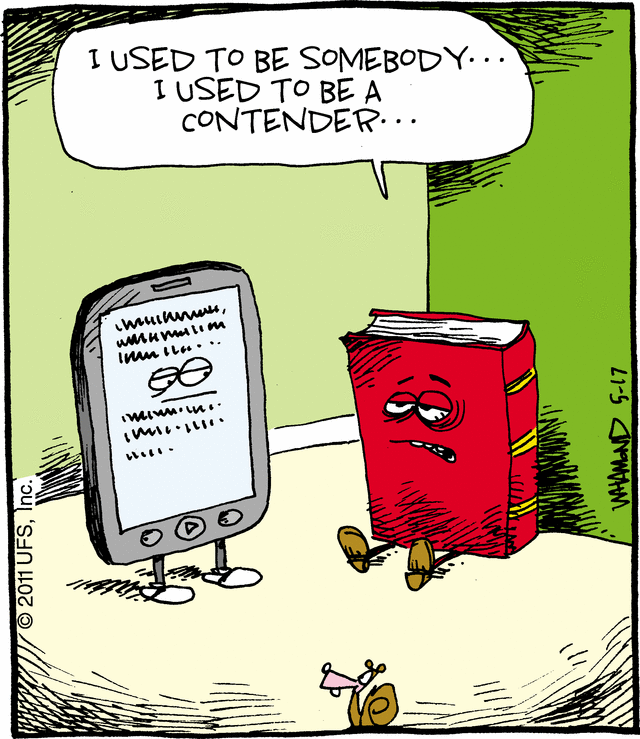 I read three long articles this week, authored by journalists from the Associated Press. Normally, I scoff at FUD, especially as it pertains to technology, and specifically computers. I’ve spent the lion’s share of my life in communion with bits and bytes. I’m extremely comfortable with my digital BFF.
I read three long articles this week, authored by journalists from the Associated Press. Normally, I scoff at FUD, especially as it pertains to technology, and specifically computers. I’ve spent the lion’s share of my life in communion with bits and bytes. I’m extremely comfortable with my digital BFF.
But these three articles, under the AP Impact brand, presented a disturbing picture. If the facts as presented are to be believed, I don’t really need to worry about my job being outsourced. Instead, it will simply vanish.
AP IMPACT: Recession, tech kill middle-class jobs via the Wichita Eagle
Practically human: Can smart machines do your job? also via the Wichita Eagle
Will smart machines create a world without work? again via the Wichita Eagle
According to these three articles, not even doctors, lawyers and IT (the latter two of particular interest to my circumstances) will be immune from this trend.
In modern usage, “Luddite” is a term describing those opposed to industrialisation, automation, computerisation or new technologies in general.
If only I were a decade older. Then I probably wouldn’t feel any stress concerning this developing situation. I would be that much closer to retirement (and/or death). Can I be nimble enough to survive?
The Luddite fallacy addresses the idea that technological advances can have adverse effects on structural unemployment. Most mainstream economists agree that the benefits technology provides to the economy as a whole (i.e. increased aggregate demand due to falling prices) outweigh the costs of the temporary displacement of particular workers, who can find other work as technology fuels economic growth.
“In Contemporary Thought” Wikipedia Luddite article
Am I making a mountain out of a mole hill? Lord knows I have enough stress in my life to keep me up most nights already. But I can’t help mulling it over.
If we eliminate jobs (is that a Republican’s wet dream?), what’s left to drive our consumer economy? You can’t sell a house or a car to a robot or a computer.
On the other hand, I don’t want to protect or regulate jobs just to keep people employed. The flip side (for the Democrats) being that most if not all people would be employed by the government. How does this different from places like Communist China?
Neither extreme appeals to me. Always before, technology has improved lives and provided replacement jobs in innovative initiatives. It seems now that we’ve reached the zenith and the point of diminishing returns looms ahead (unless it’s already here).
I don’t even have to blame SkyNet for our destruction. We’ve done it to ourselves.
Several websites have gone dark (or partially dark) today in protest of the SOPA/PIPA legislation before the U.S. Congress.
Google is participating. As well as Wikipedia with a link to their articles about SOPA/PIPA.
The most visited blog on the Internet – Whatever by John Scalzi – went dark as well.
I’ve signed the petition and e-mailed my representatives. Have you?
I am composing this quick reference guide (or workflow or flowchart) for persons who shall remain anonymous. I plan to refer them to this page (encouraging them to bookmark it in their browser) the next time I receive yet another request for how to get an ebook transferred to their Nook.
This guide assumes you own the Nook Color.

1. Barnes & Noble Nook Books: It is not necessary to click the Download button after you purchase a Nook Book. This is tempting, especially if you are sitting at your computer, browsing through the Barnes & Noble website and not actually shopping via your Nook Color (using a wifi connection).
(a) Press the n button on your Nook Color and select the Library item.
(b) Press the Sync button in the lower left-hand corner of the screen (which looks like two arrows chasing each other in a circular pattern).
(c) Any new books you have purchased will appear after the sync completes.
2. Non-Barnes & Noble eBooks: Anything you purchase from a non-B&N retailer, even if the price is ‘free’, will most likely be ‘protected’ by DRM (digital rights management), which actively prevents you from copying the downloaded ebook file from your computer to your Nook Color. If you are lucky enough to find an ebook without DRM protection, please skip down to the last step below. Otherwise, the only approved method for transferring ebooks you legitimately purchased involves using yet another piece of software called Adobe Digital Editions. This transfer process may vary depending on the vender and assumes you have downloaded, installed and activated both your copy of Adobe Digital Editions and your device (Nook Color) in that software.
(a) Download the ebook from where you bought it and make note of the file name (in case you have trouble remembering where your computer downloads file to – usually the Downloads folder). Windows may automatically associated the downloading file with Adobe Digital Editions, which is a good thing. Let it launch ADE after it downloads the file if need be.
(b) Connect the Nook Color USB cable to your computer, then connect it to your Nook Color.
(c) ADE should now display your Nook Color device as available in the left-hand navigation pane.
(i) To add the ebook you just purchased/downloaded, select Add Library Item (or press Ctrl+O to open) from the Library menu in ADE.
(ii) Navigate to the folder where you downloaded the file (in a Windows 7 environment, you may already have a favorites item called ‘Downloads’ available).
(iii) Select the ebook and click the Open button. ADE should now display the cover of the ebook as a thumbnail in the left-hand area. Or, if your view is currently set to the List option, then new ebook will be listed by Title, Author, etc.
(iv) Click the thumbnail of the new ebook cover and drag it to your Nook Color device (listed in the left-hand navigation pane of ADE).
(d) Close ADE and safely disconnect your Nook Color from your computer.
(e) Back on your Nook Color, there are two ways to find the ebook you just transferred from your computer:
(i) Using the Library application:
(1) Open your Library and switch to the My Stuff area (last tab/button along the top).
(2) Drill down to the Digital Editions folder and click on the ebook file name you just transferred from your computer to the Nook Color.
(ii) Using Search
(1) Type the file name or title of the new ebook.
(2) Select the ebook from the search results.
3. Library eBook Lending: Most libraries also use Adobe Digital Editions to managed the ebooks you borrow. Your library may already provide you with instructions and a tutorial. I know mine did:
(a) Kansas City Public Library instructions for Checking Out eBooks to a Nook, Kobo or other non-Amazon eReader.
(b) Kansas City Public Library video tutorial on Downloading eBooks for the Nook and other non-Amazon eReaders.
(c) You can use the same process described above to find the file on your Nook Color (either through the Library application or by Searching for the file name or title of the ebook).
4. Public Domain eBooks (DRM-Free): Those ebooks downloaded from Project Gutenberg or the public domain section of Feedbooks, should be DRM free and thus will not require the use of Adobe Digital Editions to copy the ebook file to your Nook Color.
(a) Download the ebook and note the file name and folder location.
(b) Connect your Nook Color to your computer.
(c) When prompted (an Autoplay dialog box should pop up), click the ‘Open folder to view files’ option.
(d) Drill down to the My Files folder on your Nook Color and open the Books subfolder.
(e) In a separate Windows Explorer window, find the ebook file and Copy it (Ctrl+C).
(f) Return to the Nook Color window that should be open to the Books subfolder of the My Files folder and Paste (Ctrl+V).
(g) Close all Windows Explorer windows and safely disconnect your Nook Color from your computer.
(h) You can use the same process described above to find the file on your Nook Color (either through the Library application or by Searching for the file name or title of the ebook).
To manage all your DRM-free ebooks, I would suggest using Calibre, an open source software package. I give you fair warning, however, that Calibre is not as easy to use as it could be, but I have hopes that the user interface will improve with each update. I only recommend Calibre to people who are not technology challenged.
About four hours ago, I received notice (several of them actually from various different venues and feeds) of the highly anticipated software update from Barnes & Noble for the Nook Color (specifically update 1.4.1). When the Nook Tablet was announced last month, B&N also mentioned this software update, probably as a carrot to current owners of the Nook Color. Since I’m a geek by nature and can’t stand to let an update languish, I dived right in and manually installed the update.
I barely glanced at the instructions. I read just enough to confirm that the process for 1.4.1 seemed essentially identical to the last three software updates. I actually didn’t get a chance to manually install 1.3 as it happened ‘automatically’ overnight while I was sleeping. I did manually download and install 1.2 though, but that was back in May when I first received my Nook Color.
Basically, I downloaded the 208 MB file. I made sure I had at least 20 percent battery life left (I had 65 percent), then I connected my Nook Color to my laptop. I copied the downloaded file to the root of the Nook Color’s internal storage area (not the root of my microSD card). I safely disconnected my Nook Color and left it alone for the next couple of hours (I had other things I needed to attend to). The Nook Color will automatically ‘see’ the file, uncompress it and install the software update.
The following is copied directly from the Nook Color Software Updates page:
The NOOK Color Ver 1.4.1 update contains new features and enhancements, including:
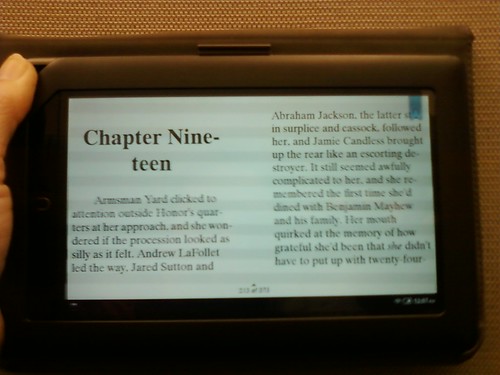
I tested out as many of the enhancements as I could find over lunch. I read an ebook in portrait and landscape mode (the latter was not previously an option). The ereader reacted faster to my touch gestures as well. I really like the updated ereader interface, including the progress bar that shows me how many pages are left to read in the current chapter and the ability to lookup a highlighted phrase via Google or Wikipedia.
I checked out the new home for Nook Color apps (relocated to the Library section). The Library got a small overhaul, but nothing that jumps out and grabs me. The new non-beta version of Nook Friends lets you import contacts from Facebook in addition to the other sources previously supported. I connected to my NetFlix account and tested video streaming. The music player didn’t lose my music or my playlists or my audiobooks and the Pandora app still streamed music. All my photos and non-B&N ebooks remained intact and readily available.
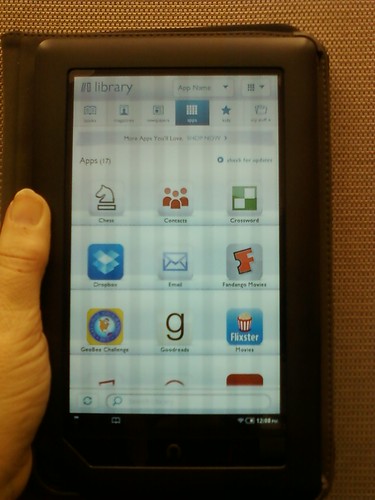
The only app I had any trouble with was the GoodReads one.* I contacted them via their Feedback forum as I’m probably one of the first to update the Nook Color and attempt to use their application. I was able to access GoodReads, however, via the web browser.
My initial thoughts on the update are positive. I like what I see, especially in the updated ereader interface. I also like having my Netflix streaming available literally in the palm of my hand (so if I don’t feel like reading at lunch, I can instead watch old Star Trek episodes). The software update will be pushed via wifi starting next week, but if you don’t mind getting your hands a little tech-dirty, I’d recommend you download the update and enjoy the benefits at your earliest convenience. This update takes some of the sting out of not waiting until Christmas to purchase an ereader. If I’d had the patience back in May to wait just six months, I could have had a dual-core processor version in the Nook Tablet. At least now I can enjoy most of the benefits of the software, without the hardware upgrade.
After nearly a full day of use, I’ve found a couple of strange web browser issues that Barnes & Noble customer service wanted to fix with a sledge hammer (i.e., they wanted me to de-register and re-register my Nook Color). I refused and asked for a different less ‘scorched earth’ resolution. By the time I started chatting with them, I’d already cleared my cache, cookies and history and powered off the device twice. The customer service representative asked me to wait a few minutes while he consulted the next tier of support. He came back and asked the I set the browser to ‘default’ mode. I countered asking if he meant the option under Advanced Settings that resets the browser to ‘factory’ defaults. He wasn’t completely sure so while I waited for him to get confirmation, I reset my Browser Mode setting from ‘Mobile Browser Mode‘ (where I had been for months if not from the beginning) to ‘Desktop Browser Mode‘ and returned to my web page. Now, I was able to navigate to my Yahoo Mail mobile web site and the Google Reader page included all the options (some where missing before switching modes).
I still use mobile sites when I can (and had to edit my bookmarks or re-bookmark the mobile versions of my favorites) because I prefer the streamlined interface on the smaller screen. So I’m back to being happy with my Nook Color and still exploring all the new and enhanced features. If I find any more tweaks or tips this week, I’ll continue to add them to this post.
* Update 12/15/2011: GoodReads fixed the application within 48 hours of my initial post to their Feedback forum and last night I downloaded the updated app (press the ‘Check for Updates’ link in the Apps section of the Library) to my Nook Color. The About page displays version 1.7.3 as the currently installed version. I tested the app and determined all the features I’ve come to know and love were again functioning as expected. A DropBox update presented itself simultaneously with the GoodReads update, so I downloaded it as well. The About section of the Settings show version 1.2.7 installed. The application appears to be functioning normally.
On the ninth day of my ‘Thirty Days of Thankfulness‘ I am grateful for the discovery of radio waves by James Clerk Maxwell and Heinrich Hertz way back in the mid 19th century, which I benefit from abundantly via multiple wireless communications arrays and devices. I personally use on a daily basis a cell phone, a Nook Color and a laptop, all of which connect me to the Internet and ultimately my family and friends all without wires. I subscribe to satellite television and I listen to local radio stations via my car stereo system. I setup my own wireless router with appropriate security and even added a guest wireless network for visiting family and friends. I am a licensed amateur radio operator who can communicate with other operators with the right radio equipment, antennas and atmospheric conditions (for some frequencies). Who you gonna call to get the word out during the next zombie apocalypse? Me and my amateur radio buddies, that’s who!

I followed my dad around as much as I could when I was little. Truth be told, there wasn’t much else to do way out in the country with no neighbors close enough to have any kids to play with. Poor Dad! Stuck with a daughter in tow while he visited friends, or did electrical wiring, or help raise an antenna tower, or change the light bulbs for the local baseball field, or … you get the picture. I earned the nickname ‘go-fer’ fairly early on. It came naturally that I would end up studying to take the test to become a licensed amateur radio operator. If I remember correctly, I earned that license before I got my permanent driver’s license. Back then, you still had to learn Morse code.
In the U.S., during an emergency, amateur radio operators can provide essential communication to help preserve the immediate safety of human life and immediate protection of property when normal communication systems are not available and may use any frequency including those of other radio services such as police and fire communications. Similarly, amateurs in the United States may apply to be registered with the Military Auxiliary Radio System (MARS). Once approved and trained, these amateurs also operate on US government military frequencies to provide contingency communications and morale message traffic support to the military services.
 Which brings me to the top news story for today. For the first time ever in the United States the Emergency Alert System will conduct a nation-wide test. The test will occur at two o’clock Eastern time (that’s one o’clock for me and all my neighbors here in the Heart of America). EAS provides a national warning system, as well as local weather emergencies, and allows the President of the United States to speak to citizens within ten minutes in the event of a national emergency.
Which brings me to the top news story for today. For the first time ever in the United States the Emergency Alert System will conduct a nation-wide test. The test will occur at two o’clock Eastern time (that’s one o’clock for me and all my neighbors here in the Heart of America). EAS provides a national warning system, as well as local weather emergencies, and allows the President of the United States to speak to citizens within ten minutes in the event of a national emergency.
And in case you’re wondering what the title of this article means, CQD was one of the first adopted distress calls. CQ is familiar to most ham radio operators because it means ‘calling all hams’ but CQD expands on that and means ‘calling all distress.’
No, I’m not sending out a general SOS or mayday.
This was only a test.
 For the second day of my ‘Thirty Days of Thankfulness‘ posting series, and in light of the continued high unemployment the United States still suffers under, I thought an appropriate topic for appreciation would be my job. The ‘Great Recession‘ marks my third ‘period of reduced economic activity.’ The last one I remember would have been the dot-com bubble bursting a year or so before 9-11. Prior to that, I believe it was the fallout from the savings and loan crisis in the early 90s.
For the second day of my ‘Thirty Days of Thankfulness‘ posting series, and in light of the continued high unemployment the United States still suffers under, I thought an appropriate topic for appreciation would be my job. The ‘Great Recession‘ marks my third ‘period of reduced economic activity.’ The last one I remember would have been the dot-com bubble bursting a year or so before 9-11. Prior to that, I believe it was the fallout from the savings and loan crisis in the early 90s.
Except for a one or two month time frame during 1988, I have been employed full-time since 1985. That brief hiatus saw me transition from the insurance industry (as an appraiser – both residential and commercial properties) to the legal industry. I liked the legal vertical so much, I’m still employed by a law firm (the same one for the last fifteen years) and still loving the challenges and the people. I’ve probably spent as much time, if not more, with some of my coworkers, as I have with my immediate family. Especially during those years when the IT department planned and converted hundreds of computers and systems in massive upgrades (usually driven by a change in operating systems or business productivity software handed down by Microsoft).
My only regret stems from sacrificing my career for the stability of a job. As I approach (or skid down to) the latter half of my life, I feel the lack of a satisfying career, a professional pursuit that feeds not only my pocketbook, but my personal life as well. While I thoroughly enjoy my adventures in Information Technology for all things legal, I find myself asking myself, will this matter after I’m gone? What legacy (besides my glorious children) will I leave behind? Will I leave a positive impact on the world? Could I have done more to make a difference, however small (remember the butterfly effect)?
Yet, I am truly grateful to wake up each morning, bright-eyed and bushy-tailed, and spend another day overcoming the next technology challenge with my IT buddies.
Far and away the best prize that life has to offer is the chance to work hard at work worth doing.
~~~ Theodore RooseveltThe taxpayer – that’s someone who works for the federal government but doesn’t have to take the civil service examination.
~~~ Ronald ReaganTo find joy in work is to discover the fountain of youth.
~~~ Pearl S. BuckYou’ve got to find what you love and that is as true for work as it is for lovers. Your work is going to fill a large part of your life and the only way to be truly satisfied is to do what you believe is great work. And the only way to do great work is to love what you do. If you haven’t found it yet, keep looking and don’t settle. As with all matters of the heart, you’ll know when you’ve found it.
~~~ Steve JobsA man willing to work, and unable to find work, is perhaps the saddest sight that fortune’s inequality exhibits under this sun.
~~~ Thomas Carlyle, ChartismHave regular hours for work and play; make each day both useful and pleasant, and prove that you understand the worth of time by employing it well. Then youth will be delightful, old age will bring few regrets, and life become a beautiful success, in spite of poverty.
~~~ Louisa May Alcott
Such is the supreme folly of man that he labours so as to labour no more.
~~~ Leonardo Da Vinci, Thoughts on Art and Life
 Last year, a few days after my birthday, I scrapped my MySpace blog, mostly due to interface changes, and ventured here to WordPress with a backup blog at Blogger. My original intention was to journal my astronomical adventures here and do some inspirational topics on the backup site. While I didn’t blog daily, I did manage to craft over two hundred blog entries here (this being my 225th).
Last year, a few days after my birthday, I scrapped my MySpace blog, mostly due to interface changes, and ventured here to WordPress with a backup blog at Blogger. My original intention was to journal my astronomical adventures here and do some inspirational topics on the backup site. While I didn’t blog daily, I did manage to craft over two hundred blog entries here (this being my 225th).
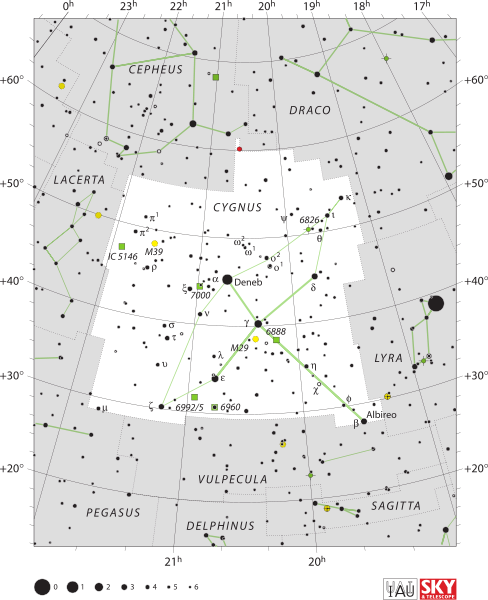
In honor of my original intention to explore the heavens, I wanted to encourage everyone (and motivate myself) to participate in this year’s Great World Wide Star Count. Don’t be shy! Anyone can participate and it doesn’t require any equipment beyond your eyes. This project is an annual survey of the night sky, held this year between October 14th and 28th (7-9 pm optimal viewing window) to record how many stars you can see in the constellation Cygnus (the Swan) in the northern hemisphere (follow the link above if you reside Down Under). This helps map the spread of light pollution. I plan to get out my telescope (for the first time this fall) and view the beautiful blue/yellow double-star Albireo. I can’t tell from the survey’s website if they are affiliate with the IDA (the International Dark-Sky Association), but I’m doing my bit (via this blog) to raise awareness about the value of dark skies and their preservation and restoration.
And now, a brief retrospective of some of my favorite blog entries (indicated with asterisks) from the past year and a few popular (according to the stats) highlights:
The names have been changed to protect the innocent, except in the case of my daughter, who has an understanding and equally sarcastic nature comparable to my own. And I’m just as guilty as those family members I poke fun at below in seeking their expertise with respect to technology of a different flavor. The generation that preceded me has years of hands-on experience applicable to the infrastructure we depend on everyday (electricity, plumbing, mechanical know-how, etc.), while I’ve spent years storing up knowledge of a less concrete kind (aka information technology). Frequently, I reinforce to all family members when they come calling that “I don’t do hardware” so as long as we keep things soft, I’m all ears and ready to help.
 One night this past week, after a dinner, my husband and I decided to watch The American, a movie starring George Clooney, something we’d recorded to DVR several weeks ago and just hadn’t gotten around to watching. Thirty minutes into the movie (with more dead bodies than dialog), I received a text message alerting me to an e-mail from a family member (while we can both claim to be of the Baby Boomer generation, he was in the vanguard, while I squeaked in the rearguard), who had just purchased a Nook Color, detailing some of his frustrations with the accessories. I grabbed my own Nook Color and logged into my Yahoo mail account to retrieve the entire message (too slow via my dumb phone). Since I had recommended the Nook Color, and the anti-glare scratch protector accessory in question, I felt chagrined by his difficulty in wasting two of the expensive covers in two attempts to align and adhere to the Nook Color’s screen (without bubbles or dust or grit getting between the protecting plastic and the glass screen).
One night this past week, after a dinner, my husband and I decided to watch The American, a movie starring George Clooney, something we’d recorded to DVR several weeks ago and just hadn’t gotten around to watching. Thirty minutes into the movie (with more dead bodies than dialog), I received a text message alerting me to an e-mail from a family member (while we can both claim to be of the Baby Boomer generation, he was in the vanguard, while I squeaked in the rearguard), who had just purchased a Nook Color, detailing some of his frustrations with the accessories. I grabbed my own Nook Color and logged into my Yahoo mail account to retrieve the entire message (too slow via my dumb phone). Since I had recommended the Nook Color, and the anti-glare scratch protector accessory in question, I felt chagrined by his difficulty in wasting two of the expensive covers in two attempts to align and adhere to the Nook Color’s screen (without bubbles or dust or grit getting between the protecting plastic and the glass screen).
Since the movie bored me to tears, I grabbed my phone and headed upstairs to my library (formerly my daughter’s ‘green’ bedroom). I called my frustrated family member and caught him mowing his lawn. I volunteered to send him my spare anti-glare screen protector (I applied mine correctly the first time which is a miracle … see ‘I don’t do hardware’ above), but he declined. We spoke briefly about his buying experience and lack of wifi at his home. He returned to his mowing and I called B&N customer service to learn more about how (and if) ebooks purchased from B&N Online could be synced to the Nook Color in the absence of wifi, using only the mini-USB cable and his wired home computer.
Rather than return to the movie, I finished reading Leviathan Wakes, the scifi space opera selection for September at the GoodReads SciFi & Fantasy Book Club. I called the family member back, ready for a long call on how to download ebooks and transfer them to the Nook Color from your computer. He had already attempted to use Adobe Digital Editions (ADE), which is required for checking out ebooks from most libraries (see this excellent “how to” article created by the Kansas City Public Library for more information). ADE correctly recognized his Nook Color, but no matter what we did, we couldn’t drag an ebook to his device. I gave up on that and promised more research (which I did the next day, turning off wifi on my Nook Color and successfully dragging newly downloaded ebooks to it from ADE).
Next I helped him download public domain ebooks from Project Gutenberg and Feedbooks, going step-by-step (and ‘blind’ in my case, doing it all from my memory) from where the file was downloaded on his computer, to finding the correct folder on the Nook Color’s virtual drive (the J: drive in his case), even renaming some of the epub files to make them easier to find on the Nook and wrapping up the process with the ‘safely remove hardware’ feature of Windows Vista (another ‘amazing’ feat of tech support, since I’ve rarely ever used Windows Vista and relied on the theory that Microsoft programmers were inherently lazy and didn’t change the dialog boxes much between Windows XP and Windows Vista). Shockingly (well, not to me anyway), he had never used the Safely Remove Hardware feature before.
In the midst of this long phone call requiring intense concentration on my part, I heard my phone blip at me several times. I assumed I received some text messages or other e-mail alerts. Imagine my surprise when my husband opens the door to my library holding his phone out to me telling me it’s our daughter. Wondering why she couldn’t just talk to her dad while I was otherwise occupied with my own phone, and worried something horrific had occurred (stupid, I know, but I’m a mother), I put the other family member on temporary hold and took my husband’s phone to my other ear. The first words out of my daughter’s mouth were: “The text in this table keeps bleeding past the table boundaries …” Can you see my eyes rolling up into the top of my head?
Once my brain rebooted from the overload, I told my daughter I’d call her back in about thirty minutes and also told her to e-mail me the document she couldn’t format correctly. Returning to my other phone call, I reviewed the process two more times with him, watching (well really listening to his astronaut-esque recitation of what he was doing in the absence of a video feed) perform the download/transfer process successfully twice. I gave him a couple of tips for re-arranging and removing items on the Nook Color home screen and called it a night.
I returned back downstairs, to wake up my laptop so I could fire-up Word in anticipation of rescuing my daughter’s document. I checked my Yahoo e-mail account but had not received anything from her. I called her and she thought she had sent me the e-mail with the document attached, but had forgotten to click the send button. My eyes rolled up into the top of my head again and came back down when I finally received the e-mail. With her still on the phone talking to me (I put it on speaker phone so her dad and I could both listen and talk to her while I typed), I deleted a couple of misused drop caps and inserted some hard paragraph marks in the overloaded table cell, saved the file and returned it to Rachelle. She’d already left her computer but returned and didn’t like where I’d put the hard paragraph marks so I let her in on the secret (which works whether you use MS Word or OpenOffice like she does): To insert a hard paragraph mark, hold down the Shift key and then press the Enter key. Terry and I said goodnight to Rachelle and I went to bed to dream of something other than ones and zeroes, bits, bytes or anything remotely related to information technology.
For those looking for free or cheap ebooks to purchase and download to your Nook, here’s a handy list of my favorite frequently used sites: