
As an anniversary gift, my husband bought me a Nook Color last week. I’ve used the free downloadable Nook for PC software for years (well, at least as long as Barnes & Noble has offered it) and even used it on my BlackBerry last year before budget belt tightening meant my employer retracted said BlackBerry. So, I’ve accumulated about three dozen ebooks from various sources, including Barnes & Noble, but relied heavily upon Project Gutenberg for access to public domain works from the 19th century, which allowed me to read such English Literature classics as The Age of Innocence and Jane Ayre as well as purchase contemporary science fiction and fantasy works that I consider some of my all-time favorites like The Time of the Dark and The Magic of Recluce.
The first week or so of ownership didn’t involve much reading, in the traditional sense. I test read a couple of books (including reading the Nook Color User’s Guide twice) to adjust the font size to suit my aging eyes. I explored various wifi hot-spots I might frequent near my employer’s building (including the free one offered by the KC Public Library via their Plaza branch) and at home (my own guest wifi network which I setup a couple of months ago but had not tested yet).
![]() The first app I downloaded and tested I heard about at GoodReads. Announced on their blog back in late April, the developers at my favorite book-lovers website created an app specifically for the Nook Color. Currently, the app is limited in functionality very similar to their mobile site but I hope for some improvements in future versions, most notably the ability to vote (or like) reviews from my updates feed and support for discussions and groups. I may have found a bug in the status update feature, at least as respects audio books or ebooks (which use percentage read instead of page read). Since the Nook Color also includes a web browser, I can surf to GoodReads’ mobile site or even regular website if I encounter a problem with the app.
The first app I downloaded and tested I heard about at GoodReads. Announced on their blog back in late April, the developers at my favorite book-lovers website created an app specifically for the Nook Color. Currently, the app is limited in functionality very similar to their mobile site but I hope for some improvements in future versions, most notably the ability to vote (or like) reviews from my updates feed and support for discussions and groups. I may have found a bug in the status update feature, at least as respects audio books or ebooks (which use percentage read instead of page read). Since the Nook Color also includes a web browser, I can surf to GoodReads’ mobile site or even regular website if I encounter a problem with the app.
The Pulse news feed application came next. I am not as wowed by what it serves up for news articles and find myself preferring my laptop and FireFox web browser for current events perusing.
Since I had given up on listening to audiobooks on my dumbphone, I took the 4GB microSD card I purchased several months ago (and could not use in said dumbphone due to firmware restrictions to 2GB) and inserted it into the Nook Color. I then connected the device to my laptop via the miniUSB cord and copied the entire audio book for Elvenbane (all 15 CDs worth in MP3 audio format). Using my old BlackBerry stereo headphones (the best sounding most comfortable ear buds I’ve every worn), I have enjoyed listening to the book while relaxing on the back seat of the van I ride to commute daily.
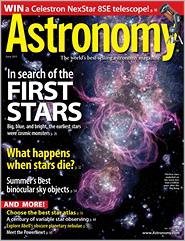
But the most exciting opportunity occurred today at lunch, while I surfed my feeds at Twitter and Facebook using Planet Sub‘s free wifi service. Astronomy Magazine announce today, at 11:25 a.m. the ability to subscribe to a digital version for the Nook! I subscribed right then and there and downloaded the June 2011 issue before returning to my office building. Now, if I can just get B&N to also offer Sky & Telescope for the Nook Color, I’ll be in astronomical heaven! I will console myself by reading the digital edition of Astronomy magazine on the ride home this afternoon.
The first ten days of ownership of the Nook Color promise many more enjoyable hours of reading, listening and surfing. I have had very few problems with the device. I highly recommend it for the geeky gadget-loving reader.
